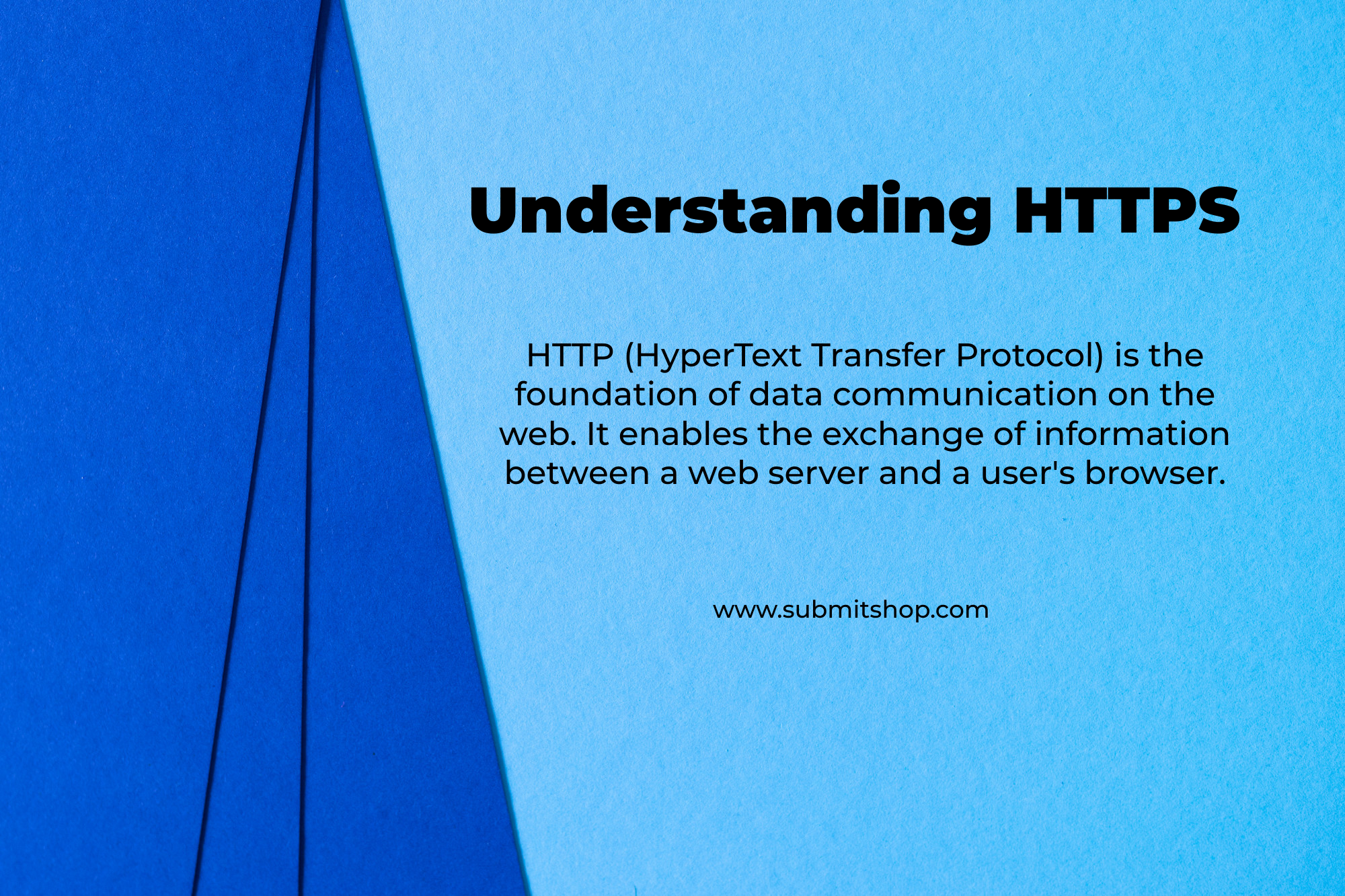HTTPS encrypts HTTP traffic to protect your data from attackers.
In today’s digital age, web security is paramount. As the backbone of secure internet communication, HTTPS (HyperText Transfer Protocol Secure) is crucial in safeguarding data and maintaining trust between users and websites. In this comprehensive guide, we will explore HTTPS is significance in web security, steps to implement it on your website, common SSL certificates, best practices for HTTPS configuration, troubleshooting tips, and how HTTPS influences SEO and user experience.
HTTPS is a secure version of HTTP that encrypts the communication between your browser and server. This prevents attackers from intercepting and tampering with your data. HTTPS is used by most websites that collect sensitive information, such as credit card numbers and passwords.
Table of Contents
- What is HTTPS?
- 1.1 Understanding HTTP
- 1.2 The Need for HTTPS
- Importance of HTTPS in Web Security
- 2.1 Data Encryption
- 2.2 Authentication
- 2.3 Data Integrity
- Implementing HTTPS on Your Website
- 3.1 Acquiring an SSL/TLS Certificate
- 3.2 Installing the Certificate
- 3.3 Configuring Your Server
- 3.4 Updating Your Website
- Common SSL Certificates
- 4.1 Domain Validated (DV) Certificates
- 4.2 Organization Validated (OV) Certificates
- 4.3 Extended Validation (EV) Certificates
- 4.4 Wildcard Certificates
- 4.5 Multi-Domain (SAN) Certificates
- Best Practices for HTTPS Configuration
- 5.1 Use Strong Encryption
- 5.2 Enable HTTP/2 and HTTP/3
- 5.3 Implement HTTP Strict Transport Security (HSTS)
- 5.4 Maintain Certificate Validity
- 5.5 Monitor for Security Threats
- Troubleshooting HTTPS Issues
- 6.1 Mixed Content Errors
- 6.2 Certificate Errors
- 6.3 TLS Handshake Failures
- 6.4 Expired or Revoked Certificates
- 6.5 Performance Issues
- HTTPS and SEO
- 7.1 Google’s Ranking Signal
- 7.2 Enhanced User Trust
- 7.3 Mobile-First Indexing
- User Experience and HTTPS
- 8.1 Browser Warnings
- 8.2 Faster Page Loading
- 8.3 Data Security
1. What is HTTPS?
1.1 Understanding HTTP
HTTP (HyperText Transfer Protocol) is the foundation of data communication on the web. It enables the exchange of information between a web server and a user’s browser. However, HTTP is inherently insecure because data transmitted over it is not encrypted or authenticated.
1.2 The Need for HTTPS
HTTPS, on the other hand, adds a layer of security to HTTP by encrypting the data exchanged between the server and the user’s device. This encryption protects sensitive information like login credentials, payment details, and personal data from eavesdropping and tampering. It also provides authentication to ensure users are connected to the intended website.
2. Importance of HTTPS in Web Security
2.1 Data Encryption
HTTPS encrypts data using SSL/TLS (Secure Socket Layer/Transport Layer Security) protocols. This encryption makes it extremely difficult for malicious actors to intercept and decipher the transmitted data.
2.2 Authentication
SSL/TLS certificates verify the website’s identity, assuring users that they are visiting a legitimate site and not a malicious impostor.
2.3 Data Integrity
HTTPS ensures that the data transmitted remains unchanged during its journey. It guards against data tampering, providing users with a trustworthy and secure browsing experience.
3. Implementing HTTPS on Your Website
3.1 Acquiring an SSL/TLS Certificate
You must obtain an SSL/TLS certificate from a trusted Certificate Authority (CA) to enable HTTPS. Examples of well-known CAs include Let’s Encrypt, DigiCert, and Comodo.
3.2 Installing the Certificate
After obtaining the certificate, you must install it on your web server. This process varies depending on your server software (e.g., Apache, Nginx, IIS).
3.3 Configuring Your Server
Configure your server to use HTTPS by modifying its settings and specifying the certificate details. Ensure that your server software is up to date to support modern encryption standards.
3.4 Updating Your Website
Update your website’s code to ensure that all resource links (images, scripts, stylesheets, etc.) are served via HTTPS. This prevents mixed content issues.
4. Common SSL Certificates
There are several types of SSL certificates to choose from:
4.1 Domain Validated (DV) Certificates
DV certificates verify domain ownership, providing basic encryption and authentication. Domain Validated (DV) certificates are a type of SSL/TLS certificate used to secure websites. They verify only the domain ownership, offering basic encryption. DV certificates are easy and quick to obtain, making them suitable for personal websites or blogs. However, they lack extensive validation and do not provide the highest level of trust.
4.2 Organization Validated (OV) Certificates
OV certificates authenticate the domain and the organization, offering higher trust levels. OV certificates are a type of SSL certificate that provides an extra level of trust by authenticating the business identity and legitimacy of the website owner. This is done through a more in-depth verification process than Domain Validated (DV) certificates, which only require proof of domain ownership. OV certificates are a good choice for businesses that want to build trust with their customers and protect their website from fraud.
4.3 Extended Validation (EV) Certificates
EV certificates provide the highest level of assurance by conducting a thorough validation process displaying the company name in the browser’s address bar. Extended Validation (EV) certificates are a type of digital security certificate used for websites. They provide the highest level of authentication and trust, requiring rigorous verification of the website owner’s identity. When installed, EV certificates display the website’s name in the browser’s address bar, helping users easily identify legitimate and secure websites.
4.4 Wildcard Certificates
Wildcard certificates secure a domain and all its subdomains with a single certificate. Wildcard certificates are SSL/TLS certificates designed to secure a domain and its subdomains with a single certificate. They use a wildcard character (*) to cover all subdomains under a specific domain. This allows for convenient management and cost-effective security for websites with multiple subdomains.
4.5 Multi-Domain (SAN) Certificates
SAN certificates allow you to secure multiple domains or subdomains with a single certificate. Multi-Domain (SAN) certificates, also known as Subject Alternative Name certificates, are SSL/TLS certificates that can secure multiple domain names within a single certificate. They are ideal for websites with multiple domains or subdomains, allowing for cost-effective and efficient management of security across different domains within a single certificate.
5. Best Practices for HTTPS Configuration
5.1 Use Strong Encryption
Utilize modern cryptographic standards to ensure your users’ highest level of security.
5.2 Enable HTTP/2 and HTTP/3
Upgrade your web server to support the latest HTTP versions for faster and more efficient data transfer.
5.3 Implement HTTP Strict Transport Security (HSTS)
HSTS forces browsers to use HTTPS, further enhancing security and preventing downgrade attacks.
5.4 Maintain Certificate Validity
Regularly renew and monitor your SSL/TLS certificate to avoid service interruptions.
5.5 Monitor for Security Threats
Monitor your website for potential security vulnerabilities and respond promptly to any threats.
6. Troubleshooting HTTPS Issues
6.1 Mixed Content Errors
Identify and resolve mixed content issues that may occur when some resources are loaded over HTTP while the main page is served via HTTPS.
6.2 Certificate Errors
Address common certificate errors like mismatched domain names or expired certificates.
6.3 TLS Handshake Failures
Troubleshoot handshake failures, which can occur due to misconfigurations or compatibility issues.
6.4 Expired or Revoked Certificates
Regularly check your certificate’s validity status and replace it before it expires. Ensure you revoke certificates if they are compromised.
6.5 Performance Issues
Optimize your HTTPS configuration to minimize performance overhead, ensuring fast and responsive websites.
7. HTTPS and SEO
7.1 Google’s Ranking Signal
Google considers HTTPS as a ranking factor, potentially boosting your website’s search engine rankings.
7.2 Enhanced User Trust
A secure website increases user trust, encouraging longer visits and higher engagement, indirectly improving SEO.
7.3 Mobile-First Indexing
Google’s mobile-first Indexing prioritizes mobile-friendly websites with HTTPS, ensuring your site is well-positioned for mobile search rankings.
8. User Experience and HTTPS
8.1 Browser Warnings
Modern browsers actively warn users when they visit non-HTTPS websites, which can deter visitors and harm your brand’s reputation. Implementing HTTPS eliminates these warnings, creating a smoother browsing experience.
8.2 Faster Page Loading
HTTPS can improve page loading times, contributing to a positive user experience. HTTP/2 and HTTP/3, often paired with HTTPS, further accelerate loading speeds.
8.3 Data Security
Users value their privacy and the security of their personal information. By securing your website with HTTPS, you demonstrate your commitment to protecting their data, instilling confidence in your brand.
Conclusion
Implementing HTTPS is not just a best practice; it’s necessary in today’s web environment. It provides critical security features, enhances user trust, and positively impacts SEO and user experience. Following the steps outlined in this comprehensive guide, you can ensure your website is secure and user-friendly, paving the way for a successful online presence in an increasingly security-conscious digital landscape.
Remember, web security is an ongoing effort. Regularly update your SSL/TLS certificates, stay informed about emerging threats, and adapt your HTTPS configuration as needed to maintain high security and user satisfaction. By doing so, you’ll not only protect your users but also enhance your website’s reputation and search engine visibility.